|
Photoshop Help
|
|
| Remp | Date: Sunday, 2009-08-16, 11:27 AM | Message # 1 |
 Support Game Mod
Group: Moderators
Messages: 432
Status: Offline
| Hey people who I don't know! I was wondering if you randomz canz helpz mez!!!!! How do I use the eyedrop tool to create a new gradient. I've been watching some photoshop sig videos, trying to learn what I can and see what does what. http://www.youtube.com/watch?v=oVKnzD6ZsHo&feature=channel - That's where I got it from so you can see what that manly man man man did.
Proud clan leader of •_•
 

|
| |
|
|
| Hope | Date: Sunday, 2009-08-16, 3:58 PM | Message # 2 |
 Rabbit
Group: Users
Messages: 1132
Status: Offline
| Quote (Remp) manly man man man LMFAO!

^ Yoshino ftw :o
----------------------------------------------------------------------------------

|
| |
|
|
| ManyBlackPpl | Date: Sunday, 2009-08-16, 5:28 PM | Message # 3 |
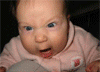 RawrGunz Developer
Group: Moderators
Messages: 919
Status: Offline
| you don't really need the eyedrop tool to create a gradient. Basically the reason why they're doing that is because they want to use two of the same colours that are on the render. Anyways, to do it is simple. Select the eye dropper tool, and click on a certain part of the render that has a colour you like. Then in the bottom left side where you pick the colours, you'll see the colour you just clicked on will take up one of the spots. Now click on the little arrow thingy, to switch the positions of the two colours (so the colour you just got with the eyedropper tool goes to the back). Then click on another spot in your render with a diff colour u wanna use. Once you do that, look at the tools window on the left side, and look for either the paint bucket icon or the gradient icon. If you see the paint bucket icon, right click it and click the gradient one. If you see the gradient icon then obviously select it. Then just create your gradient. If you want the colours to be reversed, then click the arrow in the bottom left to switch the position of the two colours you selected from the render and create another gradient. Sorry for da long explanation, but it's far more simpler than it looks like. Just wanted to explain it thoroughly :P.


 
|
| |
|
|
| Decode | Date: Sunday, 2009-08-16, 6:43 PM | Message # 4 |
 Support Game Mod
Group: Moderators
Messages: 742
Status: Offline
| wtf @ matt PRO MORE!!!!
I know my heights, and I have yet to be pushed to my limits.
The little things mean most to me, so a simple comment could make my day.

|
| |
|
|
| LTrikkyZee | Date: Sunday, 2009-08-16, 6:56 PM | Message # 5 |
 Da GFX Pro
Group: Blocked
Messages: 718
Status: Offline
| Cant disagree with prolar matt =P. But i dont advice u to start a photoshop career with gradients, ull hate it =P. And i dont want u to lol, here, Thisll help as a beginning man. Note that i dont take any credit for this tut and all credits go to Syn excluding that i juss posted it here =P. Here enjoy lol.  ENJOY! And post ur outcome or sumthin lol.

-----LT BABY!

-----
LT For ur GFX Needs. PM me or Add my msn, LTrikkyZee@hotmail.com
|
| |
|
|
| Decode | Date: Sunday, 2009-08-16, 6:57 PM | Message # 6 |
 Support Game Mod
Group: Moderators
Messages: 742
Status: Offline
| Wow...... I feel useless now... T~T MEANIE LT
I know my heights, and I have yet to be pushed to my limits.
The little things mean most to me, so a simple comment could make my day.

|
| |
|
|
| LTrikkyZee | Date: Sunday, 2009-08-16, 7:10 PM | Message # 7 |
 Da GFX Pro
Group: Blocked
Messages: 718
Status: Offline
| I dint make that tut man =P, a guy called Syn made it, i posted here so u guys can follow that tut, its easy here. Brush supplies: Deviantart.com
Render supplies: Planetrenders.net (Note that when u click on a render, u need to enlarge it then save it so its as a render.)
Font supplies: Dafont.com There you go, u can get the brushes for this tut from deviantart.com and the render u want, also c4ds but dont worry bout em, and if u want a special (Make sure its readble and clearn and ofc, SIMPLE!) Font, u head to dafont.com.

-----LT BABY!

-----
LT For ur GFX Needs. PM me or Add my msn, LTrikkyZee@hotmail.com
|
| |
|
|
| Remp | Date: Sunday, 2009-08-16, 9:00 PM | Message # 8 |
 Support Game Mod
Group: Moderators
Messages: 432
Status: Offline
| Quote (ManyBlackPpl) you don't really need the eyedrop tool to create a gradient. Basically the reason why they're doing that is because they want to use two of the same colours that are on the render. Anyways, to do it is simple. Select the eye dropper tool, and click on a certain part of the render that has a colour you like. Then in the bottom left side where you pick the colours, you'll see the colour you just clicked on will take up one of the spots. Now click on the little arrow thingy, to switch the positions of the two colours (so the colour you just got with the eyedropper tool goes to the back). Then click on another spot in your render with a diff colour u wanna use. Once you do that, look at the tools window on the left side, and look for either the paint bucket icon or the gradient icon. If you see the paint bucket icon, right click it and click the gradient one. If you see the gradient icon then obviously select it. Then just create your gradient. If you want the colours to be reversed, then click the arrow in the bottom left to switch the position of the two colours you selected from the render and create another gradient. Sorry for da long explanation, but it's far more simpler than it looks like. Just wanted to explain it thoroughly :P.
Yeah I did that when I first tried it, didn't work. I'll post a screenshot of how it looked for me.
 Quote (LTrikkyZee) Cant disagree with prolar matt =P. But i dont advice u to start a photoshop career with gradients, ull hate it =P. And i dont want u to lol, here, Thisll help as a beginning man. Note that i dont take any credit for this tut and all credits go to Syn excluding that i juss posted it here =P. Here enjoy lol.
I'll get started on it once I finish my test signature. Also, multiple brushes were used I'm guessing?
Proud clan leader of •_•
 

|
| |
|
|
| LTrikkyZee | Date: Sunday, 2009-08-16, 9:12 PM | Message # 9 |
 Da GFX Pro
Group: Blocked
Messages: 718
Status: Offline
| Naw juss one brush pack, 4 layers brushed in till full, and color balance, that makes the sig above, and juss an advice, Cs3/4 = Phail, stick with cs2, its the best, and its non complicated at all, cs3/4 are juss complex like fuck.

-----LT BABY!

-----
LT For ur GFX Needs. PM me or Add my msn, LTrikkyZee@hotmail.com
|
| |
|
|
| Remp | Date: Sunday, 2009-08-16, 9:24 PM | Message # 10 |
 Support Game Mod
Group: Moderators
Messages: 432
Status: Offline
| Is that what all the pro's use? 
Proud clan leader of •_•
 

|
| |
|
|
| LTrikkyZee | Date: Sunday, 2009-08-16, 9:33 PM | Message # 11 |
 Da GFX Pro
Group: Blocked
Messages: 718
Status: Offline
| No, it depends on the person himself, some people start at cs3, so they get used to it, i started since photoshop 7 came out, so when cs2 came out i got used to it, and i work on it the best. get it =P?

-----LT BABY!

-----
LT For ur GFX Needs. PM me or Add my msn, LTrikkyZee@hotmail.com
|
| |
|
|
| Remp | Date: Sunday, 2009-08-16, 10:17 PM | Message # 12 |
 Support Game Mod
Group: Moderators
Messages: 432
Status: Offline
| Yeah I suppose :o. My bearshare isn't working right so I can't download anything on it. What did you use to get Photoshop?
Proud clan leader of •_•
 

|
| |
|
|
| LTrikkyZee | Date: Sunday, 2009-08-16, 10:28 PM | Message # 13 |
 Da GFX Pro
Group: Blocked
Messages: 718
Status: Offline
| i got a trial, till im back to my home city, i have the original CD there lol.

-----LT BABY!

-----
LT For ur GFX Needs. PM me or Add my msn, LTrikkyZee@hotmail.com
|
| |
|
|
| Remp | Date: Sunday, 2009-08-16, 10:38 PM | Message # 14 |
 Support Game Mod
Group: Moderators
Messages: 432
Status: Offline
| Whattt you have the real deal. Since when did people BUY Photoshop? :]
Proud clan leader of •_•
 

|
| |
|
|
| LTrikkyZee | Date: Sunday, 2009-08-16, 10:45 PM | Message # 15 |
 Da GFX Pro
Group: Blocked
Messages: 718
Status: Offline
| actually, its a copied photoshop, from sumthing like a blackmarket, and it has the Keygen in it n stuff lol. i wont pay about 3000 riyals (1k dollars) for ps -.-..

-----LT BABY!

-----
LT For ur GFX Needs. PM me or Add my msn, LTrikkyZee@hotmail.com
|
| |
|
|
| Remp | Date: Sunday, 2009-08-16, 10:51 PM | Message # 16 |
 Support Game Mod
Group: Moderators
Messages: 432
Status: Offline
| YEah it is incredibly expensive lol. Once I get my bearshare to work, I'll be able to download it.
Proud clan leader of •_•
 

|
| |
|
|
| LTrikkyZee | Date: Sunday, 2009-08-16, 10:54 PM | Message # 17 |
 Da GFX Pro
Group: Blocked
Messages: 718
Status: Offline
| The cs4 extended sells for about 3k dollars in here.. lol

-----LT BABY!

-----
LT For ur GFX Needs. PM me or Add my msn, LTrikkyZee@hotmail.com
|
| |
|
|
| ManyBlackPpl | Date: Sunday, 2009-08-16, 11:54 PM | Message # 18 |
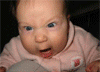 RawrGunz Developer
Group: Moderators
Messages: 919
Status: Offline
| heh, I think I'm probably most comfortable with Cs4. I first started off using Cs2, but then after a while, people kept telling me to try Cs4, and I thought i'd give it a shot. I started using it, and I found it was very similar to Cs2 + a few more extra functions i think. Cs3 is the one I've heard most complaints about, and I sorta agree. Mostly cuz it's basically a different layout, and once you get used to a certain layout, it's kinda hard to get used to a completely new one. But I'm using Cs3 right now, cuz after i reformatted my comp, the guy who reformatted it put Cs3 on it. I'm thinking about getting Cs4 (keygen/crack ofc), but that's not decided yet :P.


 
|
| |
|
|
| LTrikkyZee | Date: Monday, 2009-08-17, 0:05 AM | Message # 19 |
 Da GFX Pro
Group: Blocked
Messages: 718
Status: Offline
| what are the new functions in there =P? Im in the stone age, cs2 fo life! =P

-----LT BABY!

-----
LT For ur GFX Needs. PM me or Add my msn, LTrikkyZee@hotmail.com
|
| |
|
|
| Remp | Date: Monday, 2009-08-17, 1:42 AM | Message # 20 |
 Support Game Mod
Group: Moderators
Messages: 432
Status: Offline
| I wanna get CS4 just to try it out. No one has helped me with my photoshop problem yet ;[!!
Proud clan leader of •_•
 

|
| |
|
|



