|
[Request] Interface tutorial/manual.
|
|
| Hope | Date: Thursday, 2009-08-27, 3:45 PM | Message # 1 |
 Rabbit
Group: Users
Messages: 1132
Status: Offline
| I'm seeking for some tutorial on making interfaces, I know I need photoshop and sht, but I have to know what files i've got to edit etc etc. Thanks in Advance, Dennis

^ Yoshino ftw :o
----------------------------------------------------------------------------------

|
| |
|
|
| LTrikkyZee | Date: Thursday, 2009-08-27, 3:52 PM | Message # 2 |
 Da GFX Pro
Group: Blocked
Messages: 718
Status: Offline
| First. U need a dds plugin, if u dont have that get it
second. u need an mrs packer/unpacker. if u aint got that get it from ragezone or sumfin.
3rd. u need to unpack the folder in interface thats in mrs format using the unpacker and then edit it normally using photoshop, aka, u unpack the loadable, the login, and the interface itself. thats bout it. nothing hard.

-----LT BABY!

-----
LT For ur GFX Needs. PM me or Add my msn, LTrikkyZee@hotmail.com
|
| |
|
|
| Yoshino | Date: Thursday, 2009-08-27, 3:53 PM | Message # 3 |
 Trial Game Mod
Group: Moderators
Messages: 1151
Status: Offline
| That's not really a tutorial, nothing is explained... :/


|
| |
|
|
| LTrikkyZee | Date: Thursday, 2009-08-27, 3:59 PM | Message # 4 |
 Da GFX Pro
Group: Blocked
Messages: 718
Status: Offline
| im supposed to explain how he can edit them too? that would be a photoshop tutorial not making a fucking interface.

-----LT BABY!

-----
LT For ur GFX Needs. PM me or Add my msn, LTrikkyZee@hotmail.com
|
| |
|
|
| Hope | Date: Thursday, 2009-08-27, 4:22 PM | Message # 5 |
 Rabbit
Group: Users
Messages: 1132
Status: Offline
| Thanks LT, That was what I need, I got the packer-unpacker and the DDS plugin from nvidea. Now, I just needed to know what files i gad to edit, It´s clear now. Lock the topic :P

^ Yoshino ftw :o
----------------------------------------------------------------------------------

|
| |
|
|
| Yoshino | Date: Thursday, 2009-08-27, 4:25 PM | Message # 6 |
 Trial Game Mod
Group: Moderators
Messages: 1151
Status: Offline
| Quote (LTrikkyZee) im supposed to explain how he can edit them too? that would be a photoshop tutorial not making a fucking interface. It's called the magical question 'Why?' <3 I don't mean no harm, just saying my 2 cents.


|
| |
|
|
| ManyBlackPpl | Date: Thursday, 2009-08-27, 9:49 PM | Message # 7 |
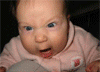 RawrGunz Developer
Group: Moderators
Messages: 919
Status: Offline
| @Hope. The only two files you need to open are default.mrs and loadable.mrs. Everything else should be left alone. Oh, and you're wondering what you have to edit? Basically, if you want a fully revolutionized interface, you have to edit as much as you possibly can. One thing you have to remember is GunZ doesn't take 1 image file with lets say the entire lobby interface, and then make it have buttons on them. GunZ takes multiple images, and then using XML files, it creates a positioning and size for each image, for the different interfaces. For example, the lobby isn't composed of one large image, but it's composed of many smaller images that have been positioned and resized to make the lobby. Same goes with the shop, equipment, and game room. You will only really need to edit the things inside the default.mrs. Loadable is sort of an extras thing. I think that's where the login/character select stuff is stored + the gameroom banners. And lastly I want to say that GunZ also doesn't have different images for different interfaces. It likes to reuse images as much as possible. For example, if you look at the top and bottom (of our current interface), you'll see arrow vectoring. Well, instead of having a seperate one of those for each interface, it uses 1 of them for all 4 interfaces. Oh, and the very last thing I want to say is knowledge of the alpha channel in photoshop is definitely gonna help you. So yeah, that's about it :P P.S. Wrong section 


 
Message edited by ManyBlackPpl - Thursday, 2009-08-27, 10:49 PM |
| |
|
|
| Splash | Date: Friday, 2009-08-28, 0:02 AM | Message # 8 |
|
Head Community Management
Group: Administrators
Messages: 904
Status: Offline
| Moved .


|
| |
|
|
| ManyBlackPpl | Date: Friday, 2009-08-28, 1:10 AM | Message # 9 |
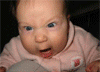 RawrGunz Developer
Group: Moderators
Messages: 919
Status: Offline
| Still wrong section O_o.


 
|
| |
|
|
| LucienWolf | Date: Friday, 2009-08-28, 1:11 AM | Message # 10 |
|
RawrGunz 1337 member
Group: Users
Messages: 1196
Status: Offline
| Thats too much work for me.

|
| |
|
|
| ManyBlackPpl | Date: Friday, 2009-08-28, 1:13 AM | Message # 11 |
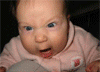 RawrGunz Developer
Group: Moderators
Messages: 919
Status: Offline
| yeah, it's a real pain editing everything properly so that it works well together, and looks amazing. Not necesarily difficult, but definitely time consuming.


 
|
| |
|
|
| Hope | Date: Saturday, 2009-08-29, 9:40 AM | Message # 12 |
 Rabbit
Group: Users
Messages: 1132
Status: Offline
| I can't read what you said, the new design takes words and they just disappear

^ Yoshino ftw :o
----------------------------------------------------------------------------------

|
| |
|
|
| ManyBlackPpl | Date: Saturday, 2009-08-29, 5:21 PM | Message # 13 |
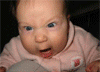 RawrGunz Developer
Group: Moderators
Messages: 919
Status: Offline
| scroll down to the bottom of the page,and you'll see a side bar
scroller. Or, you can just click on a post (not a button, just an y random spot that doesnt have anything on it) and use the left and right arrow keys to scroll


 
|
| |
|
|
| [F]Battery | Date: Thursday, 2009-09-10, 8:24 PM | Message # 14 |
![[F]Battery](/avatar/19/472926.jpg) Blonde
Group: Users
Messages: 1786
Status: Offline
| ummm?roflmao

|
| |
|
|



