|
A tut by meee.
|
|
| LucienWolf | Date: Wednesday, 2009-08-26, 3:46 PM | Message # 21 |
|
RawrGunz 1337 member
Group: Users
Messages: 1196
Status: Offline
| Where's that at? (looks)

|
| |
|
|
| LTrikkyZee | Date: Wednesday, 2009-08-26, 4:00 PM | Message # 22 |
 Da GFX Pro
Group: Blocked
Messages: 718
Status: Offline
| Hold up ill post a link lol.. ill try goin on ma ebuddy. leme look it out Here. Check this one out. http://rawrgaming.ucoz.com/forum/13-1139-1 heres one.
and all the others:
http://rawrgaming.ucoz.com/forum/13-1099-1 Try some of those.

-----LT BABY!

-----
LT For ur GFX Needs. PM me or Add my msn, LTrikkyZee@hotmail.com
|
| |
|
|
| LucienWolf | Date: Wednesday, 2009-08-26, 4:20 PM | Message # 23 |
|
RawrGunz 1337 member
Group: Users
Messages: 1196
Status: Offline
| I saved 'em all.

|
| |
|
|
| LTrikkyZee | Date: Wednesday, 2009-08-26, 4:46 PM | Message # 24 |
 Da GFX Pro
Group: Blocked
Messages: 718
Status: Offline
| Good. Note that these are made out of scratch by yours truly. lol.

-----LT BABY!

-----
LT For ur GFX Needs. PM me or Add my msn, LTrikkyZee@hotmail.com
|
| |
|
|
| LucienWolf | Date: Thursday, 2009-08-27, 3:30 AM | Message # 25 |
|
RawrGunz 1337 member
Group: Users
Messages: 1196
Status: Offline
| I still don't get it... All you said was create clipping mask? Then what -.-

|
| |
|
|
| ManyBlackPpl | Date: Thursday, 2009-08-27, 3:57 AM | Message # 26 |
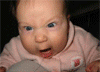 RawrGunz Developer
Group: Moderators
Messages: 919
Status: Offline
| Quote (LucienWolf) I still don't get it... All you said was create clipping mask? Then what -.- lool,that's the tut O_o. If you read the title, you would've saw that it said "how to create a clipping mask with your brushes, c4ds, and something else". It's not a tutorial about how to make a signature based on clipping masks :P


 
|
| |
|
|
| LucienWolf | Date: Thursday, 2009-08-27, 4:14 AM | Message # 27 |
|
RawrGunz 1337 member
Group: Users
Messages: 1196
Status: Offline
| Yeah well, I don't understand... I make 2 seperate layers, put the render on top, and hit clipping mask, then what? All the mask did was turn the render into the layer below -.-

|
| |
|
|
| LTrikkyZee | Date: Thursday, 2009-08-27, 2:18 PM | Message # 28 |
 Da GFX Pro
Group: Blocked
Messages: 718
Status: Offline
| okay dude =P. ill give u some examples bout what masking does, masking can never make a whole sig. its a simple aspect that u use in making sigs, when u put a brush on the layer below the c4d/effect/render or whatsoever, and u hit create clipping mask while selecting the c4d layer above whatever u wana have masked, a good example and thing to mask is splatter brushes, like look in ur optimus sig i made, the splatters on the left side, i masked them using a c4d, n made em orange n stuff. and the winterspring brushes on top of his left arm i masked them with him aka the render. egt it? rather than having them be 1 plain color, or 2, or pattern, u can have them multiple colors from the render u want, makes it blend together n shit.

-----LT BABY!

-----
LT For ur GFX Needs. PM me or Add my msn, LTrikkyZee@hotmail.com
|
| |
|
|
| ManyBlackPpl | Date: Thursday, 2009-08-27, 4:21 PM | Message # 29 |
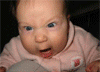 RawrGunz Developer
Group: Moderators
Messages: 919
Status: Offline
| lol yeah what LT said. Basically in short, you have 2 layers. The top one can be random lines/brushes. The bottom layer would be like a c4d or render. Now when you right click the brush layer,and hit create clipping mask, all the areas the brushes take up are in a sense (not really) "deleted", which allows you to see everything underneath the brushes, aka the c4d/render.


 
|
| |
|
|
| LucienWolf | Date: Thursday, 2009-08-27, 11:59 PM | Message # 30 |
|
RawrGunz 1337 member
Group: Users
Messages: 1196
Status: Offline
| Ok, now it makes a little sense...

|
| |
|
|



